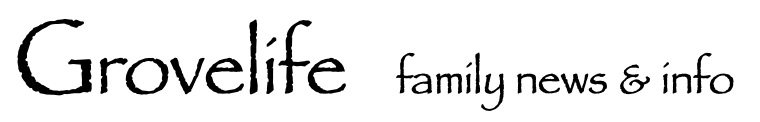Tips for Windows OS
This is a legacy page and may have outdated content.
Windows-XP re-installation
Get the motherboard drivers and (graphics) card drivers before proceeding. (This version of steps specifically applies to our Shuttle PC.)
- Press Del during boot to enter CMOS. Set the CDROM as first boot device.
- Boot XP from CD and install Windows.
- After re-boot, install mobo drivers.
- With the XP CD that I had, the latest DirectX drivers seem to be missing, so the mobo drivers complained about that. But the mobo drivers do enable the internet connection. Re-boot and start the windows update process.
- Repeat running windows update until there are no more updates.
Inaccessible Windows
Sometimes a Windows window will be off-screen and not accessible. To move it:
- alt-tab to the desired window
- hit alt-spacebar (opens top-left menu)
- hit the M key ("Move")
- hit an arrow key (to make title bar pinned to mouse)
- move the mouse to move the window